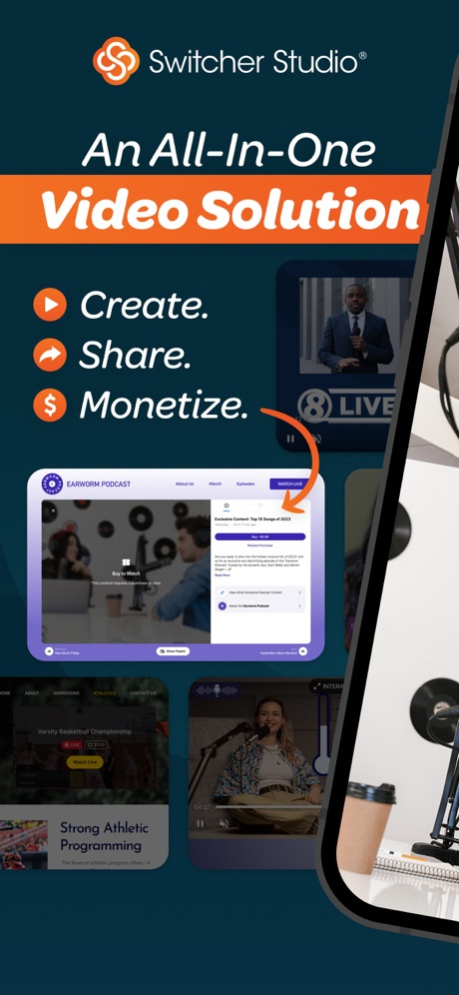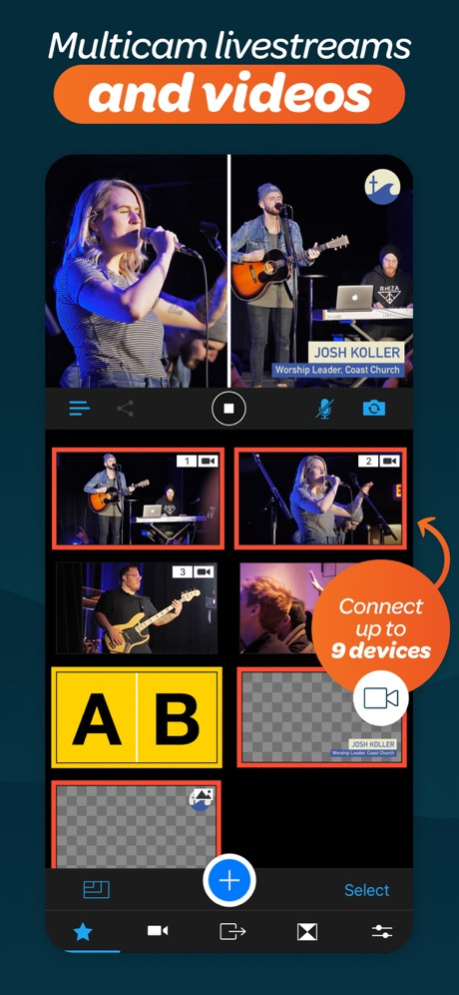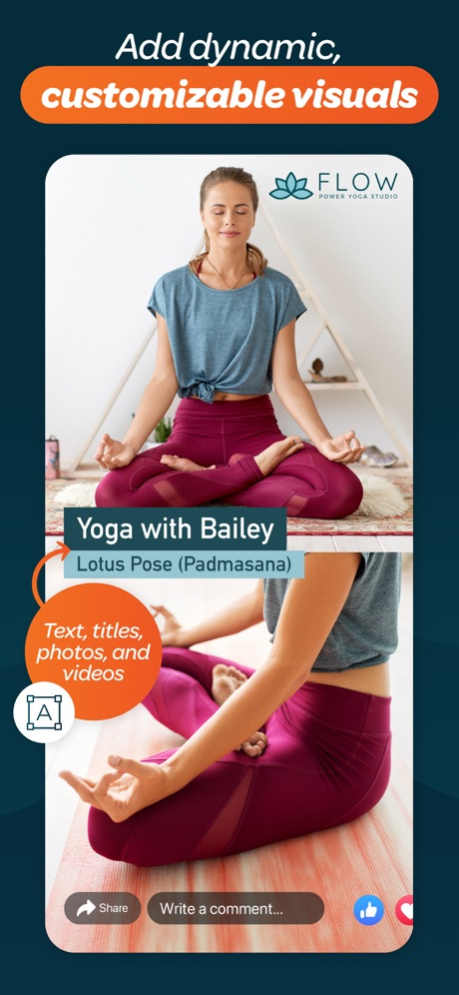Version History
Here you can find the changelog of Switcher Studio Video Platform since it was posted on our website on 2016-10-08.
The latest version is 10.5.1 and it was updated on soft112.com on 19 April, 2024.
See below the changes in each version:
version 10.5.1
posted on 2024-04-17
Apr 17, 2024
Version 10.5.1
Bug fixes and stability improvements.
version 10.3.1
posted on 2024-03-20
Mar 20, 2024
Version 10.3.1
Bug fixes and stability improvements.
version 10.1.1
posted on 2024-02-15
Feb 15, 2024
Version 10.1.1
Bug fixes and stability improvements.
version 10.1.0
posted on 2024-02-12
Feb 12, 2024
Version 10.1.0
* Added looping functionality for audio and video assets
* Add the ability to add categories to video library videos
* Made the lite Switcher Player link accessible in the video library details page
* Added the ability to pause and resume audio and video assets
* Added vertical camera guides
* Added elapsed and remaining time on asset thumbnails
* Made updates to the asset color picker
version 10.0.2
posted on 2024-01-24
Jan 24, 2024
Version 10.0.2
Bug fixes and stability improvements.
version 10.0.1
posted on 2024-01-18
Jan 18, 2024
Version 10.0.1
Bug fixes and stability improvements.
version 10.0.0
posted on 2024-01-16
Jan 16, 2024
Version 10.0.0
• Made the cloud video library accessible in-app
• Added the ability to upload third-party videos to the cloud video library from the home screen
• Enabled support for external USB-C cameras and capture cards to be used as Switcher inputs
• Added chroma key background removal as an experimental feature
• Added remote camera preview
• Added default fade-in and fade-out for assets with audio
version 9.6.3
posted on 2023-12-07
Dec 7, 2023
Version 9.6.3
Bug fixes and stability improvements.
version 9.6.1
posted on 2023-11-21
Nov 21, 2023
Version 9.6.1
Bug fixes and stability improvements
version 9.5.4
posted on 2023-10-27
Oct 27, 2023
Version 9.5.4
Bug fixes and stability improvements
version 9.5.3
posted on 2023-10-18
Oct 18, 2023
Version 9.5.3
Bug fixes and stability improvements
version 9.5.2
posted on 2023-09-20
Sep 20, 2023
Version 9.5.2
Bug fixes and stability improvements
version 9.5.1
posted on 2023-09-15
Sep 15, 2023
Version 9.5.1
Bug fixes and stability improvements
version 9.4.1
posted on 2023-08-10
Aug 10, 2023
Version 9.4.1
Bug fixes and stability improvements
version 9.3.1
posted on 2023-07-24
Jul 24, 2023
Version 9.3.1
Bug fixes and stability improvements
version 9.3.0
posted on 2023-07-10
Jul 10, 2023
Version 9.3.0
• Added the ability to export recordings from Switcher to the dashboard video library
• Enabled saving camera zoom settings
• Added linear progress bar timer
version 9.2.0
posted on 2023-06-20
Jun 20, 2023
Version 9.2.0
• Added the ability to upload and download production groups
• Added vertical video support and camera rotation for Accsoon SeeMo
• Added count-up functionality and additional scoreboard controls
• Enabled source position inversion for flap multiview
• Bug fixes and stability improvements
version 9.1.0
posted on 2023-05-16
May 16, 2023
Version 9.1.0
• Added new graphics options
• Merged social and donation overlays into one “Platform Overlays” menu option
• Added new platform overlay icons and the ability to use custom icons
• Enabled dark background transparency for screen sources brought in via SeeMo
version 9.0.2
posted on 2023-04-25
Apr 25, 2023
Version 9.0.2
Bug fixes and stability improvements
version 9.0.1
posted on 2023-04-17
Apr 17, 2023
Version 9.0.1
Bug fixes and stability improvements
version 9.0.0
posted on 2023-04-04
Apr 4, 2023
Version 9.0.0
• Added Accsoon SeeMo integration, which enables DSLR cameras and other HDMI sources to be connected to Switcher
• Made usability enhancements to the My Recordings section
version 8.6.5
posted on 2023-02-16
Feb 16, 2023
Version 8.6.5
Bug fixes and stability improvements
version 8.2.0
posted on 2022-07-26
Jul 26, 2022 Version 8.2.0
• Introduced in-app video tutorials: Easily access short tutorial videos right on the launch screen, including Switcher Overview, Going Live with Switcher, Creating and Improving Assets, and Live Selling with Cartr
• Added new Multistreaming destinations: Now you can stream to Twitch simultaneously in addition to the original Multistreaming destinations of Facebook, YouTube, and Custom RTMP
• Added audio sync to Switcher as a Webcam on Mac: Pair your computer’s audio with Switcher video when you use Switcher as a Webcam on your Mac — a new audio delay feature creates synchronized audio
• Added support for replay purchasing with Cartr: When you sell Shopify products in a Facebook Live video using Cartr, viewers replaying the stream can now shop the video with Cartr for up to 14 days post-stream
version 7.0.2
posted on 2022-04-13
Apr 13, 2022 Version 7.0.2
Bug fixes and stability improvements
version 7.0.1
posted on 2022-03-10
Mar 10, 2022 Version 7.0.1
Bug fixes and stability improvements
version 7.0.0
posted on 2022-02-22
Feb 22, 2022 Version 7.0.0
• Introduced Multistreaming capabilities: Now use Switcher to stream to multiple Switcher-compatible destinations simultaneously, including Facebook Live, YouTube, and Custom RTMP
• Added Cloud Recording: When using the Multistreaming feature, your 10 most recent stream recordings will now be available for download on your Switcher Dashboard
• Redesigned interface for remote devices: When streaming in Vertical Video Mode, your remote cameras now feature a new vertical interface
• Added option to rotate external display: When outputting Switcher Studio productions on a monitor or TV, users can rotate the display to fill a vertically oriented screen
• Bug fixes and stability improvements
version 6.1.1
posted on 2022-01-14
Jan 14, 2022 Version 6.1.1
Bug fixes and stability improvements
version 6.1.0
posted on 2022-01-11
Jan 11, 2022 Version 6.1.0
• Introduced Brand Profiles: In the app or on your Dashboard, customize a Brand Profile with your logo, color palette, and social media links. Save time designing Cards and other assets for your streams by applying your brand profile with one click
• Improved Clips feature for easier in-app editing: Now you can do even more with our Clips feature. Trim past productions to create shorter clips. Reformat clips into square, vertical, and horizontal modes. Adjust your clip’s playback speed, audio, and framing. Add layers to incorporate a progress bar, image, or text. Export your final clip to share or use in new productions
• Added new meter and other title graphics: Customize to display fundraising progress or inventory availability
• Added new one-minute countdown timer overlays: Create urgency and excitement for product giveaways, promotional offers, and more
version 6.0.2
posted on 2021-11-12
Nov 12, 2021 Version 6.0.2
Bug fixes and stability improvements
version 6.0.1
posted on 2021-10-11
Oct 11, 2021 Version 6.0.1
Bug fixes and stability improvements
version 6.0.0
posted on 2021-09-28
Sep 28, 2021 Version 6.0.0
• NEW Vertical Video Mode (early access): Stream vertical video to Facebook Live (9:16 aspect ratio) — or record vertically to create Stories, Reels, and Shorts for vertical-specific platforms like Instagram, Snapchat, TikTok, and beyond
• NEW Live Selling Cards: Tailor the content of your live selling videos to match your branding with customizable Cards that let you easily show your live camera feed and products with one-tap switching. Personalize Cards by adding your logo, customizing colors, choosing your own font, and replacing image/text placeholders with your own product photos and text
version 5.7.1
posted on 2021-09-15
Sep 15, 2021 Version 5.7.1
Bug fixes and stability improvements
version 5.7.0
posted on 2021-09-09
Sep 9, 2021 Version 5.7.0
Added Windows support for Switcher as a Webcam — output the Switcher feed in place of a webcam in video conferencing software
version 5.6.4
posted on 2021-08-09
Aug 9, 2021 Version 5.6.4
Bug fixes and stability improvements
version 5.6.3
posted on 2021-07-30
Jul 30, 2021 Version 5.6.3
Bug fixes and stability improvements
version 5.6.2
posted on 2021-07-22
Jul 22, 2021 Version 5.6.2
Bug fixes and stability improvements
version 5.6.1
posted on 2021-07-20
Jul 20, 2021 Version 5.6.1
Bug fixes and stability improvements
version 5.5.2
posted on 2021-06-27
Jun 27, 2021 Version 5.5.2
Bug fixes and stability improvements
version 5.5.0
posted on 2021-06-23
Jun 23, 2021 Version 5.5.0
• Added new output option: Switcher as a Webcam (early access) — output the Switcher feed in place of a webcam in video conferencing software
• Introduced Twitch and LinkedIn Live Comments — see viewer comments as they roll in and simply tap to favorite or display them
version 5.4.2
posted on 2021-04-23
Apr 23, 2021 Version 5.4.2
Bug fixes and stability improvements
version 5.4.1
posted on 2021-04-08
Apr 8, 2021 Version 5.4.1
Bug fixes and stability improvements
version 5.3.1
posted on 2021-02-26
26 Feb 2021 Version 5.3.1
Bug fixes and stability improvements
version 5.3.1
posted on 2021-02-26
Feb 26, 2021 Version 5.3.1
Bug fixes and stability improvements
version 5.3.0
posted on 2021-02-24
Feb 24, 2021 Version 5.3.0
• Introduced audio assets — tap to play audio clips or sound effects during your videos
• Added 15 built-in audio assets, including applause and drumroll sound effects
• Improved Director Mode composition speed
version 5.2.1
posted on 2020-12-28
Dec 28, 2020 Version 5.2.1
Bug fixes and stability improvements
version 5.2.0
posted on 2020-12-10
Dec 10, 2020 Version 5.2.0
• New autoswitching feature for hands-free switching among camera angles
• Introduced tool for trimming prerecorded videos like b-roll and openers
• Added customizable gradient backgrounds for multiview layouts
• Introduced eight alignment options for perfectly positioning logos and graphics
• Bug fixes and stability improvements
version 5.1.6
posted on 2020-11-17
Nov 17, 2020 Version 5.1.6
Improved compatibility with iPhone 12
version 5.1.4
posted on 2020-10-12
Oct 12, 2020 Version 5.1.4
Bug fixes and stability improvements
version 5.1.4
posted on 2020-10-12
12 Oct 2020 Version 5.1.4
Bug fixes and stability improvements
version 5.1.3
posted on 2020-09-24
Sep 24, 2020 Version 5.1.3
Improved compatibility with iOS 14
version 5.1.2
posted on 2020-09-11
Sep 11, 2020 Version 5.1.2
Bug fixes and stability improvements
version 5.1.1
posted on 2020-09-07
Sep 7, 2020 Version 5.1.1
Bug fixes and stability improvements
version 5.1.0
posted on 2020-08-31
Aug 31, 2020 Version 5.1.0
• Introduced ability to customize background colors and images in multiview layouts
• New title and lower third templates with editable logo slots
• Introduced username and password autofill option for faster login
• Bug fixes and stability improvements
version 5.0.4
posted on 2020-08-11
Aug 11, 2020 Version 5.0.4
Bug fixes and stability improvements
version 5.0.3
posted on 2020-07-18
Jul 18, 2020 Version 5.0.3
Bug fixes and stability improvements
version 5.0.2
posted on 2020-07-06
Jul 6, 2020 Version 5.0.2
Bug fixes and stability improvements
version 5.0.1
posted on 2020-07-02
Jul 2, 2020 Version 5.0.1
Bug fixes and stability improvements
version 4.5.2
posted on 2020-06-12
Jun 12, 2020 Version 4.5.2
Bug fixes and stability improvements
version 4.5.1
posted on 2020-05-13
May 13, 2020 Version 4.5.1
Bug fixes and stability improvements
version 4.5.0
posted on 2020-05-06
May 6, 2020 Version 4.5.0
• Simplified flow for screensharing from your iOS device
• New donation overlays for top payment platforms
• Expanded grid multiview layout — include up to 9 sources at once
• Improved dashboard multiview layout — manually control perspective effect
• New color picker with savable swatches
• New source menu to simplify adding cameras and screens
• Added Twitch shortcut on launch screen
• Added speed test tool with stream quality recommendations for Facebook Live
• Introduced ability for Video Chat guests to share webcam and screen simultaneously
• Bug fixes and stability improvements
version 4.4.2
posted on 2020-04-14
Apr 14, 2020 Version 4.4.2
Bug fixes and stability improvements
version 4.4.1
posted on 2020-04-07
Apr 7, 2020 Version 4.4.1
Bug fixes and stability improvements
version 4.4.0
posted on 2020-03-26
Mar 26, 2020 Version 4.4.0
• Smoother video transmission from additional cameras to Switcher
• New in-app notification when Wi-Fi connection is weak
• Introduced Reinforced Wi-Fi Mode for overloaded or unreliable Wi-Fi
• Added support for Ultra Wide cameras
• Easier access to “My Recordings”
• Improved compatibility with iOS 13
• Redesigned menus for easier navigation
• Bug fixes and stability improvements
version 4.3.6
posted on 2020-02-26
Feb 26, 2020 Version 4.3.6
Bug fixes and stability improvements
version 2.7.0
posted on 2014-09-25
version 5.2.1
posted on 1970-01-01
2020年12月28日 Version 5.2.1
Bug fixes and stability improvements